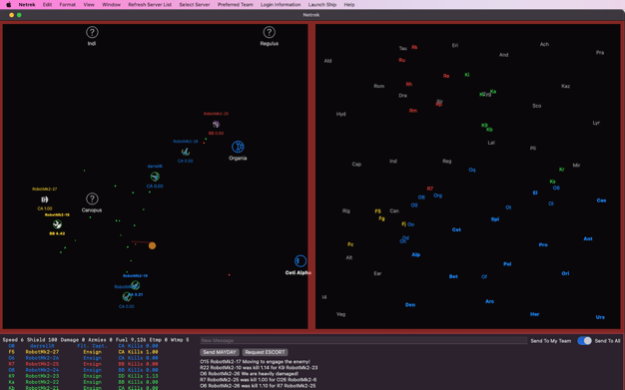Netrek 2.4
Continue to app
Free Version
Publisher Description
Netrek is the _original_ Internet team strategy game. First implemented in 1989, Netrek pits two teams of up to 16 players each against each other for control of the galaxy.
Use torpedoes and lasers to destroy enemy ships.
Bomb enemy planets.
Land armies to capture planets.
Work as a team to wipe your enemy from the galaxy.
This Netrek client is implemented in Swift and is open source at https://github.com/darrellroot/Netrek-SwiftUI
A 3-button (or at least 2-button) mouse is recommended for playing Netrek.
Historic information and documentation about Netrek is available at http://www.netrek.org
Join the "Netrek-forever" Google group to get notifications of scheduled "human" games. In the meantime practice against the robots!
Quickstart: (the app should automatically connect to the metaserver to generate a list of servers--playing as guest without login is enabled by default)
1) Select a server
3) A "that team not allowed" message may appear in bottom right. If that happens select a different "preferred team" and repeat #2.
Game controls:
Left mouse button fires torpedoes
Right mouse button sets course.
Middle mouse button fires lasers.
Numbers (keyboard) set speed.
s toggles shields.
Mar 5, 2022
Version 2.4
1 window instead of 3.
Team messages automatically send message and release focus if you click in the tactical or strategic view.
Better window resizing.
Border shows alert level.
About Netrek
Netrek is a free app for iOS published in the Action list of apps, part of Games & Entertainment.
The company that develops Netrek is Network Mom LLC. The latest version released by its developer is 2.4.
To install Netrek on your iOS device, just click the green Continue To App button above to start the installation process. The app is listed on our website since 2022-03-05 and was downloaded 1 times. We have already checked if the download link is safe, however for your own protection we recommend that you scan the downloaded app with your antivirus. Your antivirus may detect the Netrek as malware if the download link is broken.
How to install Netrek on your iOS device:
- Click on the Continue To App button on our website. This will redirect you to the App Store.
- Once the Netrek is shown in the iTunes listing of your iOS device, you can start its download and installation. Tap on the GET button to the right of the app to start downloading it.
- If you are not logged-in the iOS appstore app, you'll be prompted for your your Apple ID and/or password.
- After Netrek is downloaded, you'll see an INSTALL button to the right. Tap on it to start the actual installation of the iOS app.
- Once installation is finished you can tap on the OPEN button to start it. Its icon will also be added to your device home screen.